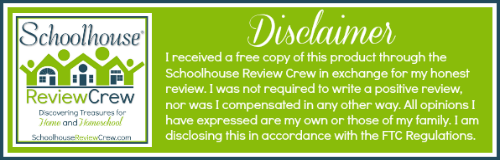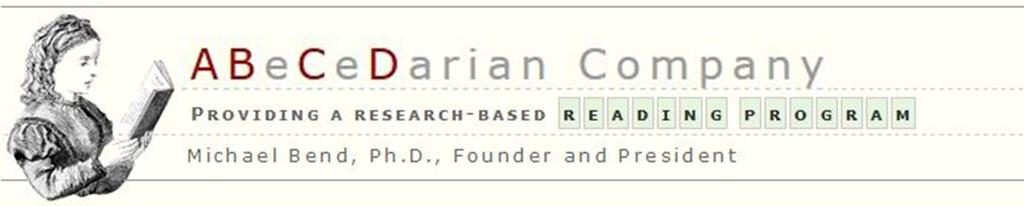 For the past several weeks my little guy has been using the Interactive A Workbook from ABeCeDarian Company. This interactive workbook is designed to be used on your iPad or tablet, but can also be used with the computer as well.
For the past several weeks my little guy has been using the Interactive A Workbook from ABeCeDarian Company. This interactive workbook is designed to be used on your iPad or tablet, but can also be used with the computer as well.
ABeCeDarian Interactive Workbook
We received the ABeCeDarian Interactive Level A Workbook that includes 48 lessons for learning to read, write and phonics work. The Level A workbook is recommended for students reading at kindergarten through mid-1st grade level. While I have never used the physical copy of their workbook, I understand that the digital version is very similar. The plus to the digital version is that it’s one less workbook to have to find room for.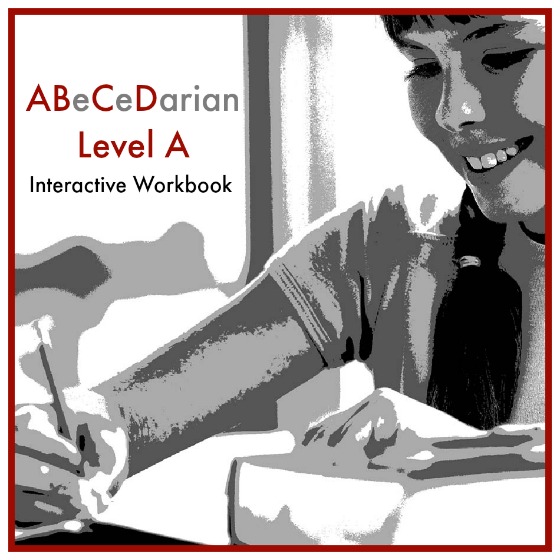
We also received the Teacher Manual that goes along with the Interactive Level A Workbook. The teacher manual is in PDF format and is very hefty in size (166 pages). It covers how to use and teach the program, and also includes information on what to do with your student for each lesson. The teacher manual is filled with so much helpful information and is needed in order to use the Interactive Level A Workbook.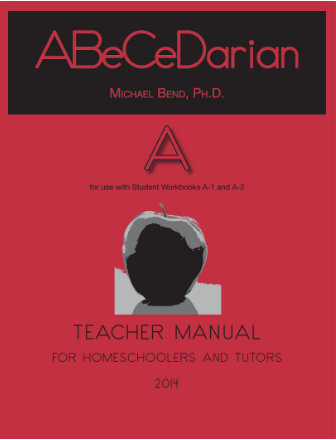
How We Used It:
We finished our Kindergarten year in May. I knew that I didn’t want to take an extended time off from reading, and that’s where ABeCeDarian Interactive Workbook came into play. While my five-year old is already a great reader, we decided that this program could continue to improve his reading and spelling. I knew if there was too much of a break, then he would get what I call “summer brain” and it would harder once we started back up again. I’m not saying that taking breaks are bad, but with littles if the break is too long, a lot of times it’s harder to get them back on track.
This program includes:
• Handwriting practice for letters and words
• Putting together Words
• Reading Pages
• Filling in simple sentences
While this product is similar to an app, I wouldn’t really call this an app since it doesn’t have any sounds or instructions. The parent/teacher will need to set down with the child along with the teacher handbook for each lesson.
Throughout the lesson you guide the child with what needs to be done. For example: on lesson one there are just letters. The child is suppose to unscramble the letters to spell the word. Once complete they touch on the top right corner of the screen.
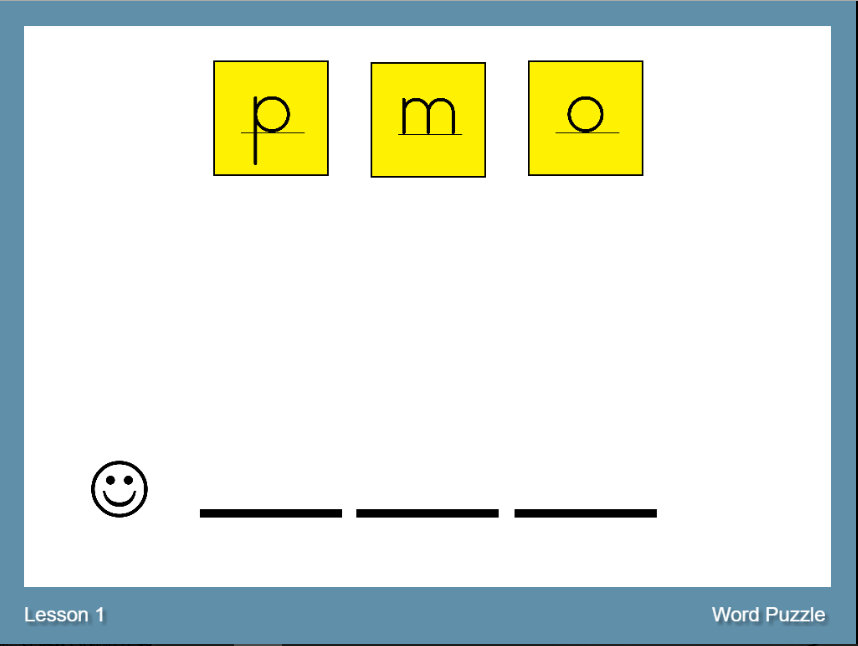 Following the spelling they will have handwriting practice. While we did do this on our tablet, our stylus isn’t perfect. In the end, his letters were a tad messy. It isn’t just this app though. In my personal opinion, all apps are hard when it comes to writing correctly.
Following the spelling they will have handwriting practice. While we did do this on our tablet, our stylus isn’t perfect. In the end, his letters were a tad messy. It isn’t just this app though. In my personal opinion, all apps are hard when it comes to writing correctly.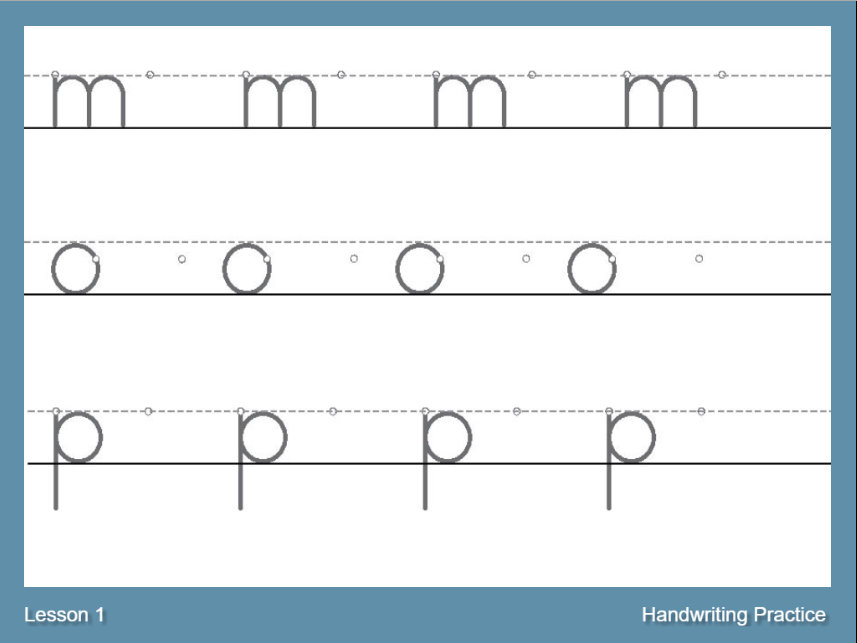
You also have reading sentences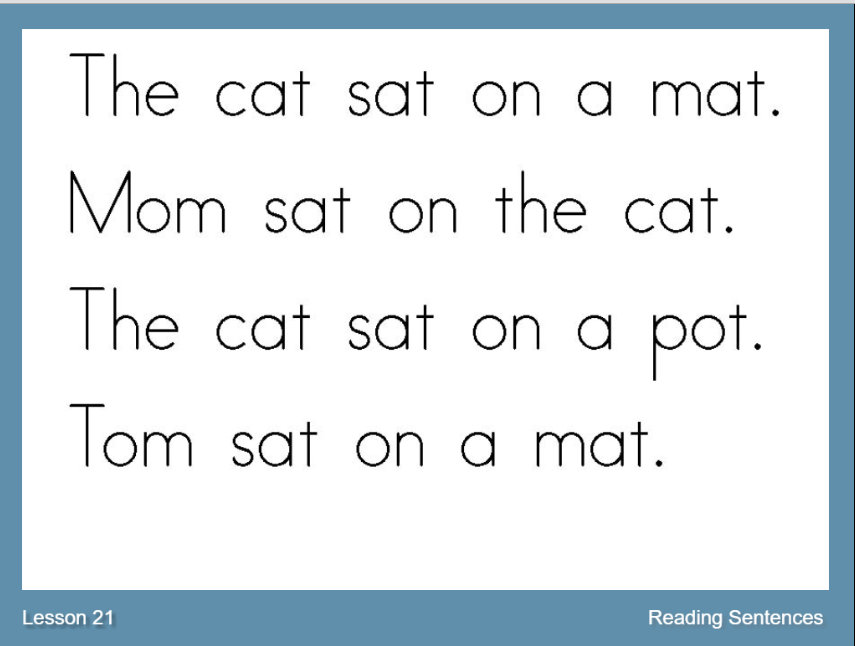
and writing sentences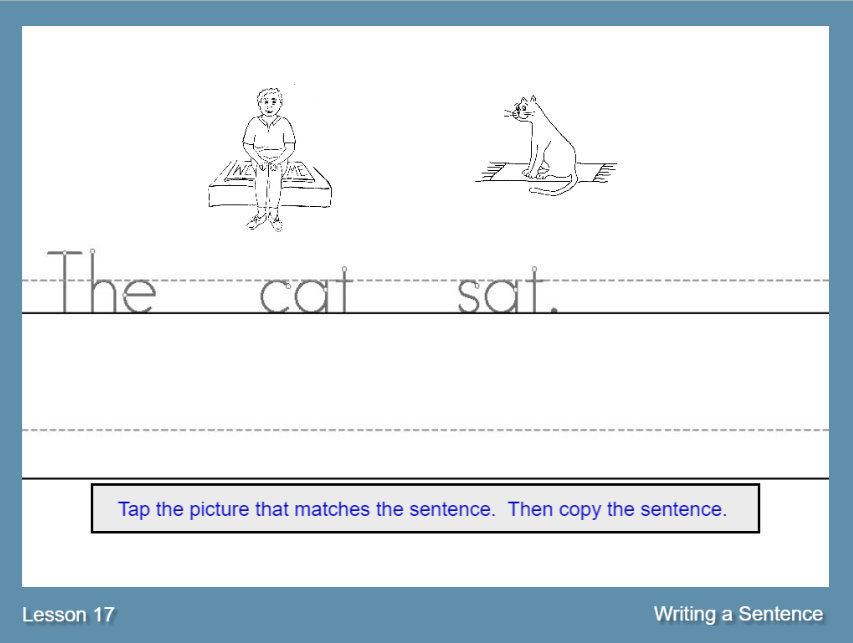
Our overall thoughts:
While this is a very affordable product (Level A Interactive Workbook & PDF Teacher Manual is $14.99) it just wasn’t a great fit for our family. It isn’t that this is a bad program, but there are just things that I would have preferred this program have. I often times had to remind myself that it is an interactive workbook, not an app. If this would have offered sound and guidance, and loaded a tad faster I really feel it would be more appealing. While you can purchase a hard copy of the teacher manual for $9.99, we only had the PDF version. Maybe with the purchase of the hardcover, it would be more appealing to me, but I wasn’t overly excited about opening up a PDF manual for daily lessons and it was just too thick of a book to print out.
If you are a family that prefers being paperless or are heading in that direction with your homeschool, this may be the perfect product for you. If you head over to ABeCeDarian you can try a sample of the app.
CONNECT:
Facebook