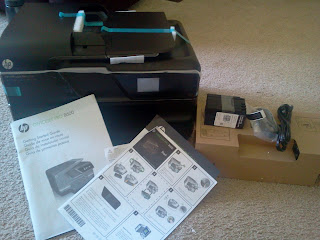It’s hard to believe that it’s almost time for the kids to start back to school. My six year old has been ready for a few weeks now, but I am slowly getting prepared. With us deciding to homeschool our six year old this year and also having a teenage daughter starting into the 12th grade, I have been in the market for a new printer. We have a laser one, but I was also needing a color printer. The color one we had used for a couple years just couldn’t perform the way I needed it to and to be honest it went through ink like crazy. Mainly because it wasn’t cut out to do the work that I am currently needing it for.
Recently we had the opportunity to test out the The HP OfficeJet Pro 8600 from Staples and let me say that I am in LOVE! It practically came ready to go out of the box. Now I will be the first to admit that since I went out of the working world almost seven years ago that I had gotten a little lazy when it came to things like networking, printer set-up and things of that nature. I mean, why should I do it when I have a husband that is a pro…right? Well with knowing that my skills were getting pretty rusty in all this, I decided it was time that I did it myself so that I don’t lose all knowledge in the world of electronics or maybe I was just super excited to give this little gem a try and didn’t want to wait for my husband to get off work. Either way, it was a breeze.
We have used this printer for around a month now and so far we are super happy with the results we get. I have used it to print out a few learning activities for my two and a half year old that I laminated, as well as printing out some of my six year old’s upcoming school work. It works like a charm and the print quality is fantastic!
The HP Officejet Pro 8600 Plus e-All-in-One Printer was very easy for me to set up on our wireless network, and I have been very surprised that there isn’t a huge delay when it comes to printing. I have printed multipe pages using the duplex printing with no problems at all. I have to say that my boys weren’t sure what was going on the first time I did the duplex printer. The race is on between them when they hear the printer crank up and talk about a confused look when it sucked the paper back in to print on the back. 🙂 The HP Officejet Pro 8600 Plus offers:
- 4-in-1: print, copy, scan, fax
- Prints up to 20 ppm black, up to 16 ppm color (ISO-based)
- Built-in Wi-Fi 802.11 b/g/n networking, Ethernet, RJ-11 modem port, and USB 2.0 connectivity
- Automatic duplex printing (2-sided printing)
- 4.3″ CGD (color graphics) touchscreen
- Prints up to 4800 x 1200 dpi resolution
- 250 sheet input tray
- 50 sheet Automatic Document feeder
- Scans up to 4800 dpi
- Legal-size scanner glass
- Monthly duty cycle of up to 25,000 pages
- Make printing as mobile as you are with HP ePrint. Print from a variety of mobile devices on the go with HP ePrint – now, print from smartphone or tablet from virtually anywhere*
- Access business apps, plus quickly print and store files via the touchscreen
- View and print photos from a USB drive and memory cards
- Improve your workflow, send quick digital faxes, scan instantly to a PC or e-mail, and more