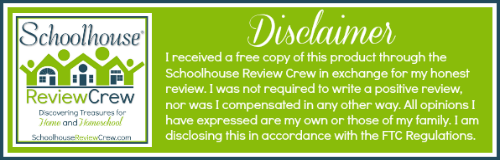Over the post month, my little guy was given the opportunity to use the MaxScholar program. This program offers a variety of activities for students to improve reading skills while using MaxScholar Reading Intervention Programs.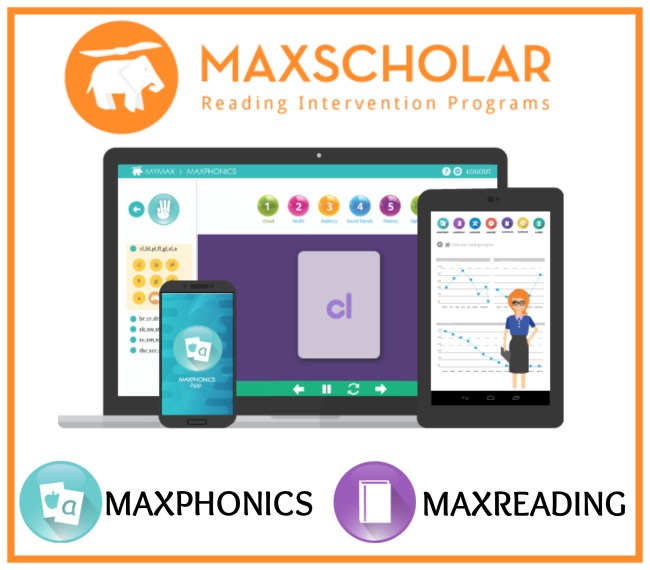
What is MaxScholar:
MaxScholar is a program that has been designed to help children improve their reading skills, language and performance scores. As a parent, I really appreciate that fact that this program is easily adapted to different learning settings. MaxScholar can be used at school as well as home. Not only that, but it can be used on your computer, tablet and even phone. For the most part, we used this program on our tablet and was very pleased with the ease of use.
We received:
For this review, we received the MaxPhonics K-2 program, designed for ages 5-7. This program includes MaxPhonics and MaxReading.
For the most part, we used the MaxPhonics portion. This program is based on the Orton-Gillingham method which has proven to be successful for over 70 years and is a gentle approach to phonics.
Four Major Sections

• Pre-K: Consonants & Short Vowels
• Teen: Consonants & Short Vowels II
• Blends: Consonant Blends
• Digraphs: Digraphs and Trigraphs
I really love the way it takes the time to focus on the letters. I feel the repetition in each lesson really helps the child to learn the letters, the sound each letter makes, as well as practice writing and hearing it put into words. Here is an example of one of the lessons to give you an idea of how they work.
Each letter begins with showing the student the letter(s) on the screen. At this point it also tells them what the letter(s) are and what sounds they make.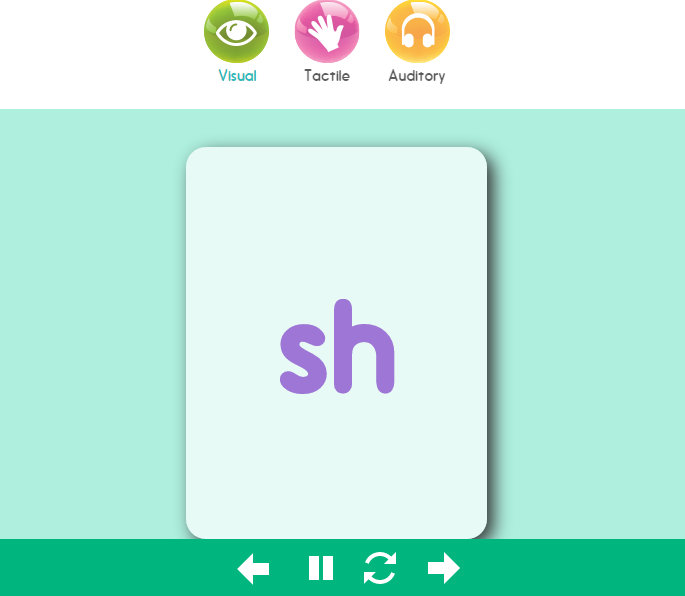
Next, it will show them a picture that the letters can be found it, as well as say the word. For example, for sh, they your student is shown a picture of a ship. 
Following the picture, it then shows a video of a lady once again showing the child how the letter(s) sound. 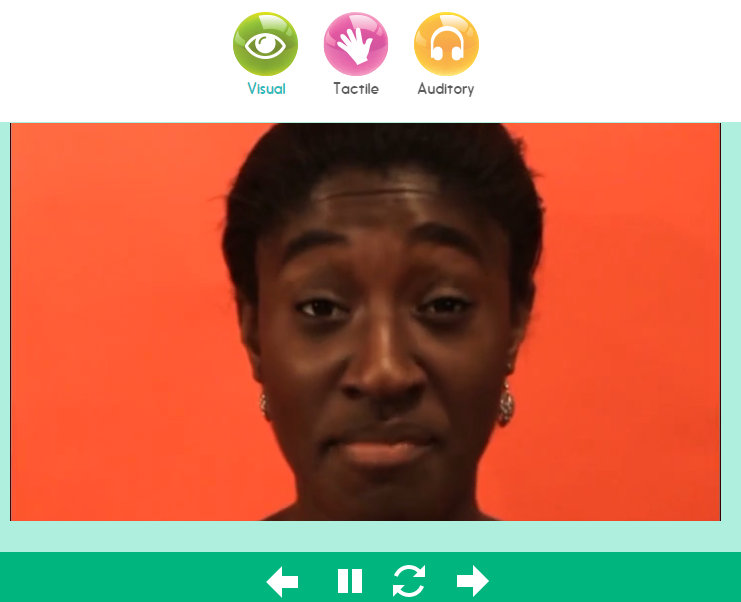
After the video, it basically recaps what they have learned. It once again shows the letters and the picture and asks them to say the sound and the name of the picture with them. It also replayed the video of the lady saying the sound. Once this is complete, it recaps one more time before moving on to showing them how to write the letters.
Writing Letters
Showing them how to write the letters is a nice addition in my opinion. My little guy needs all the help he can get when it comes to writing. While he is an awesome reader, his writing lacks very much. It slowly shows them how to make each letter and then asks them to use the mouse or finger and trace the letters. This is where the tablet really came in handy.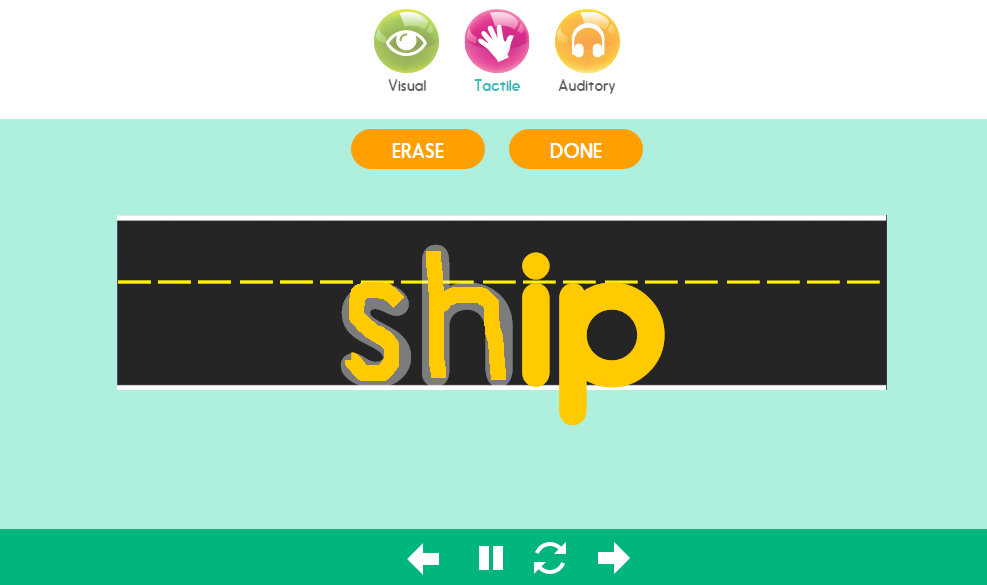
Once they have practiced writing the letters, they move onto a game. In this game, it will ask the child to selected the pictures that either begins or ends with that letter.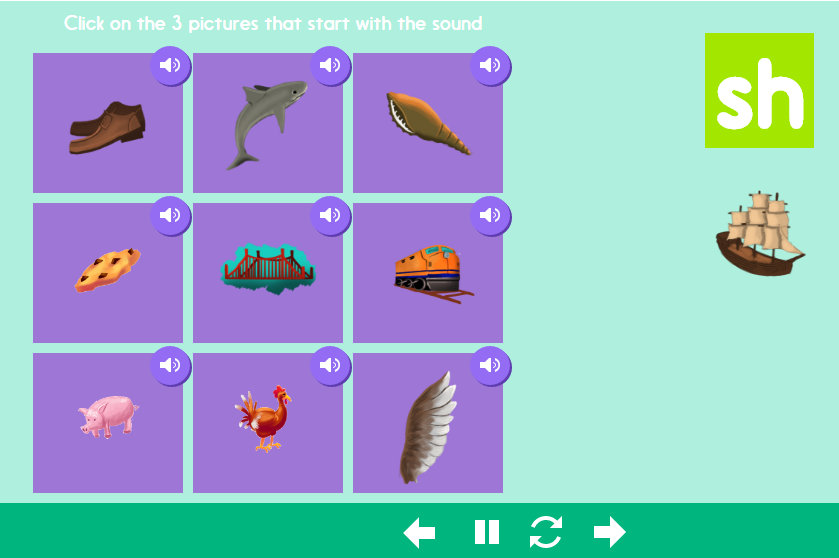
Once they finish the game, they have the choice to repeat the exercise, just a specific section of the exercise or to move on to the next one.
MaxReading
As I mentioned, MaxReading is also part of this the K-2 program. While we didn’t use this part a lot, we did look at it. The MaxReading, based on the Lindamood-Bell Process, is like the phonics part of the program, and is accessible from your computer, notebook or tablet. Designed to not only improve reading comprehension but also to show them how to summarize and outline text.
This part is broken up into chapters, and we stayed just on the 0 since we haven’t reached the point of talking about highlighting topic, main ideas and details. The 0 is considered “prep”. In this section, it shows them a picture and asks them to look at the picture carefully. Take in all the details and once they are ready, they can move onto the questions. The pictures that appear are very brightly illustrated and do have a lot of detail for the student to take in.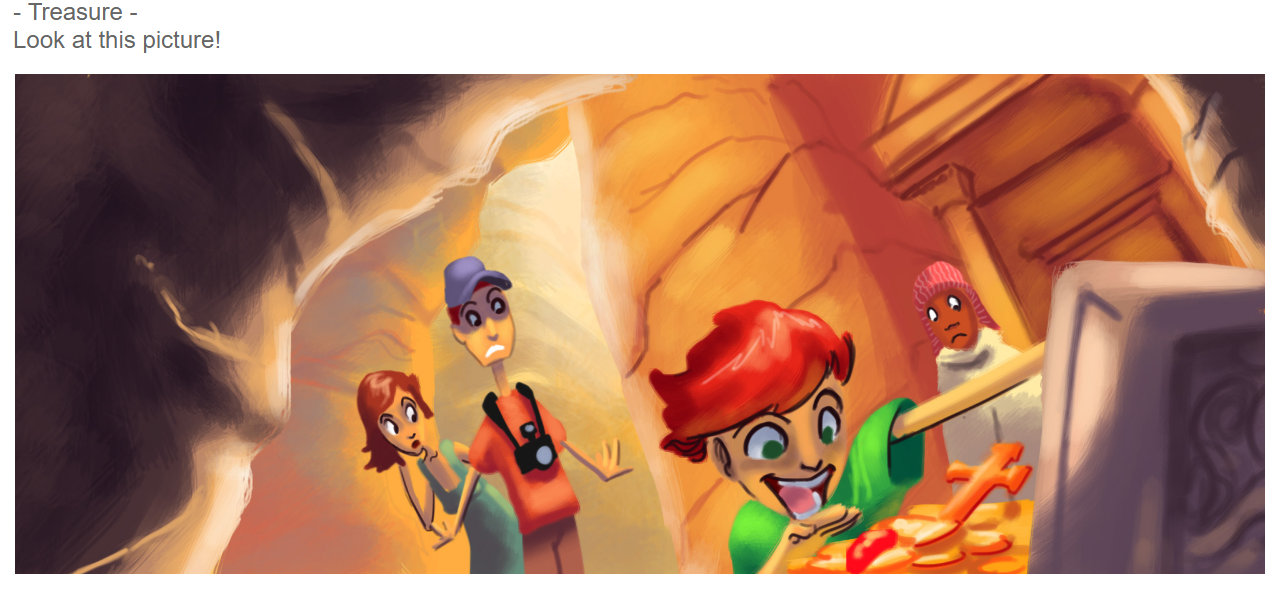
Once they look at the picture, they go onto a series of question that will ask them about the details they see in the picture (topic, main idea, important detail, and what do you think they’ll do next). 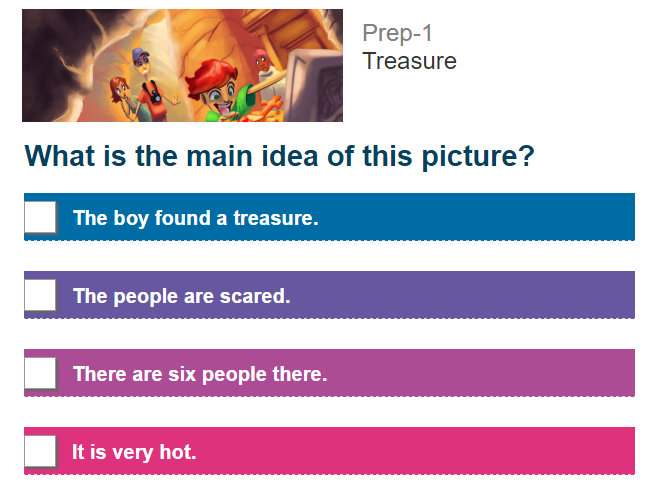
So while we weren’t to the point of highlighting, I did appreciate this section since it’s getting them to the point of understanding topics, main details, etc.
Our thoughts:
All in all, I feel this is a great program to help with reading. The phonics section is perfect for beginner readers, or a reader that may be struggling with reading, while the reading section helps them to learn and understand parts of reading.
To see if MaxScholar is for you,visit their site and check out their FREE TRIAL.
CONNECT:
Facebook ~ Twitter ~ Pinterest ~ Google+