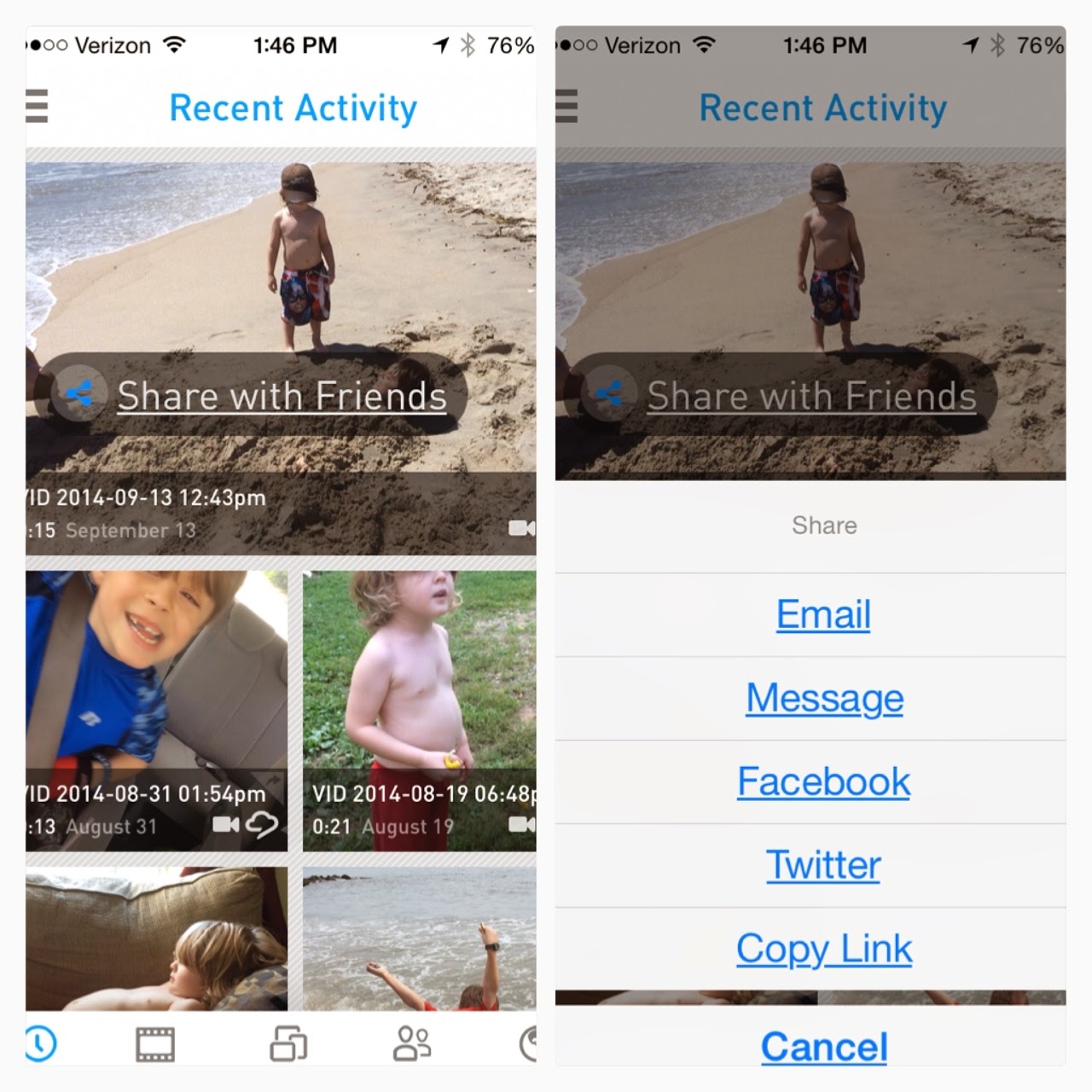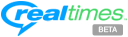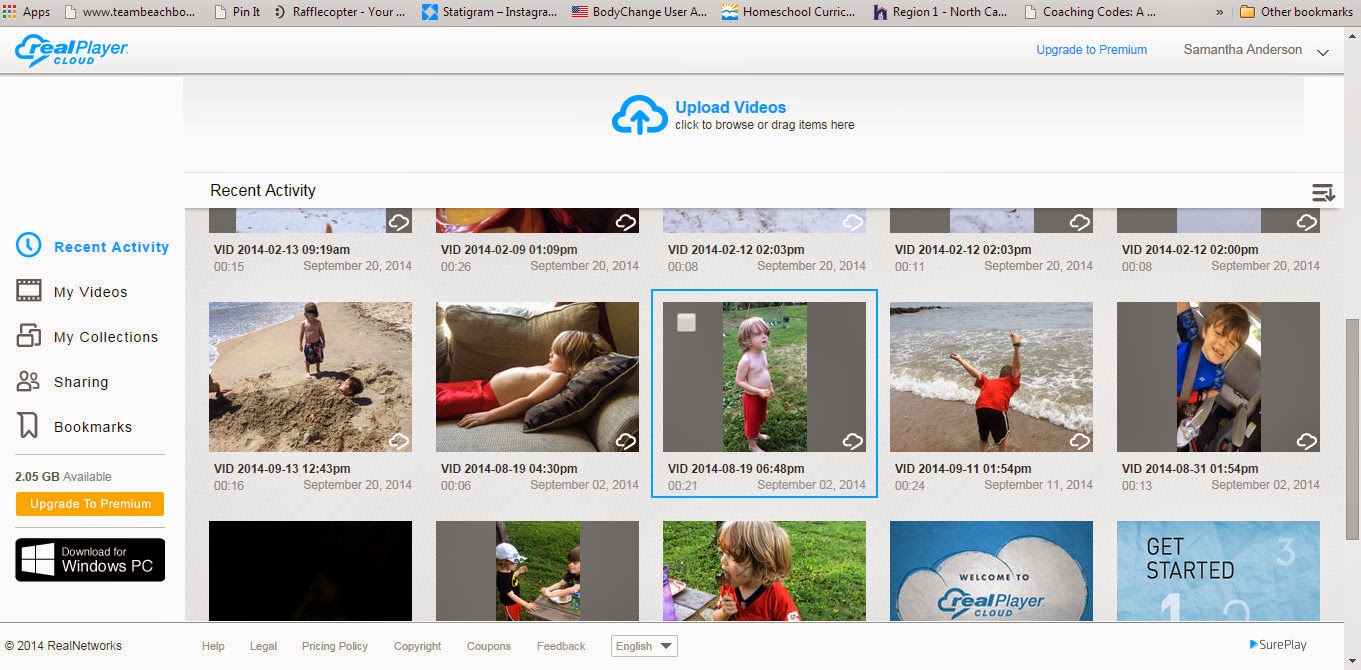I will be the first to admit that I take tons of video and rarely do anything with them. They set on my phone or video camera and no one ever gets a chance to view them. I had heard of RealPlayer Cloud in the past but just recently took the plunge to check it out.
I am not the most tech savvy person in the world, I mean I didn’t jump on the smartphone wagon until seven months ago. I thought for sure that RealPlayer Cloud would be a headache to deal with, but to my surprise it was super easy. I was signed up for my free account and uploading videos in a matter of minutes!
RealPlayer Cloud allows you to shoot videos directly from within the app and add them to your cloud account; free up space on your phone or tablet by adding videos from your camera roll to your account; and move videos on your computer to your account. Since I have started using this program, the family can actually enjoy all the videos that I capture.
Not only does RealPlayer Cloud allow me to organize my videos but I can also share them with family and friends without having to upload to other places. There is also no length limit on sharing a video taken from my iPhone which is pretty awesome!
Since I mentioned that it frees up space on your phone and computer then I’m sure you are wondering how that works. Well once your videos are uploaded to RealPlayer Cloud, not only can you watch them on any device, you ca move them to that device as well. It’s easy to do this via download action in your account. Just download the video to whatever device you’re on and it will be added to your camera roll or saved to your computer-and automatically formatted for that screen!
RealPlayer Cloud also have recent activity which you can see in the picture I posted above. When you launch the app or visit the website, you will see your most recent activity across all your devices. This enables instant access to resume unfinished videos and see the latest uploads from different devices. For example, if you start watching a video from your account via the web browser, you can easily finish watching on your iPad from the point where you left off. Or if you started an upload from your PC at home and take off to run errands, you can see the upload finish on your Android phone while out-and-about and start watching right away!
This has been a lifesaver for my phone’s memory and has always made it easier to share videos with family and friends! You can also view it from the Roku…so stay tuned and I will tell you more about this in a couple of days!!
For more information on RealPlayer Cloud, you can visit real.com. You do receive 2GB of memory free upon signing up for your account, but you can purchase more memory if needed!